omskep
Library and cli to generate markdown for diagrams based on standard file formats, such as Swagger, OpenAPI, kubernetes, AWS and Azure templates.
Project maintained by bschwarz Hosted on GitHub Pages — Theme by mattgraham
Assists in the generatation of diagrams (png, svg, canvas, etc) based on standard file formats, such as Swagger, OpenAPI, AWS Cloud Formation Templates, Ansible Templates, by providing the text markdown for renderers to take advantage of.
How to Use It.
Can be used either on the command line (CLI), Node.js or with JavaScript.
Command line (CLI)
Syntax
omskep <diagram type> [options (key/value pairs)] <input file> [<input file> <input file> ...]
Basic invocation
Generate plantuml sequence markdown for an operation (GET /pets) from a Swagger file
omskep sequence -resource /pets -verb get petstore.json
Pipe contents into the CLI
If the input file (Swagger file here) is generated from some other process, it can be piped into omskep
cat petstore.json | omskep sequence -resource /pets -verb get
with OAS=https://raw.githubusercontent.com/bschwarz/omskep/master/petstore-openapi3.json
wget -qO- $OAS | omskep sequence -resource /pets -verb get
curl $OAS | omskep sequence -resource /pets -verb get
Output
@startuml
!GET = "<color #009fdb>GET</color>"
!POST = "<color #007a3e>POST</color>"
!PUT = "<color #ea7400>PUT</color>"
!DELETE = "<color #cf2a2a>DELETE</color>"
!PATCH = "<color #b5bd00>PATCH</color>"
!HEAD = "<color #9012fe>HEAD</color>"
!OPTIONS = "<color #0d5aa7>OPTIONS</color>"
!if %not(%function_exists("$success"))
!function $success($msg)
<font color=green><b>$msg
!endfunction
!endif
!if %not(%function_exists("$failure"))
!function $failure($msg)
<font color=red><b>$msg
!endfunction
!endif
!if %not(%function_exists("$warning"))
!function $warning($msg)
<font color=orange><b>$msg
!endfunction
!endif
title findPets
participant "Client" as C
participant "API Gateway" as G
C->G: GET /pets
activate G
alt pet response
G-->C: HTTP $success(200)
else unexpected error
G-->C: HTTP $failure(default)
else
deactivate G
end
@enduml
Getting image (local plantuml)
Generate an image by piping the output to a local plantuml.jar program.
omskep sequence -resource /pets -verb get -icons true petstore.json | java -jar plantuml.jar -pipe > getPets.png
Specifying the cerulean theme from puml-themes with the -theme option
omskep sequence -resource /pets -verb get -icons true -theme cerulean petstore.json | java -jar plantuml.jar -pipe > getPets-cerulean.png
Specifying the superhero theme from puml-themes with the -theme option
omskep sequence -resource /pets -verb get -icons true -theme superhero petstore.json | java -jar plantuml.jar -pipe > getPets-superhero.png
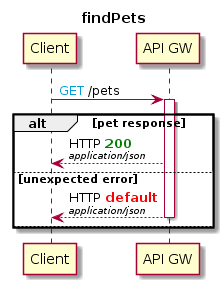
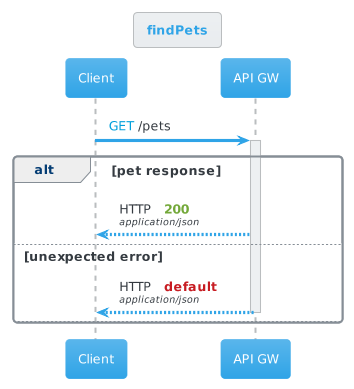
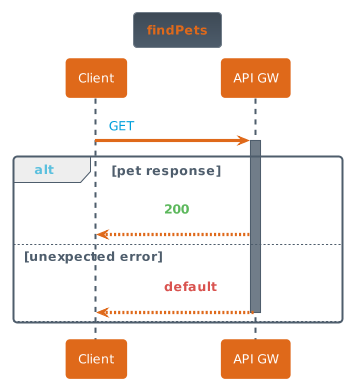
Getting image (remote plantuml server)
If you don’t have a local install of the plantuml.jar program, you can use the -pumlurl option to generate the url to send the markdown generated from omskep-cli to fetch the image from the plantuml server, using either wget or curl
Note: You will need to have the plantuml-encoder node package installed to use this option.
Using wget with command substitution
wget $(omskep sequence -resource /pets -verb get -pumlurl png petstore.json) -O getPets.png
Using curl with command substitution.
curl --url $(omskep sequence -resource /pets -verb get -theme cerulean -pumlurl png petstore.json) > getPets.png
Using curl with xargs
omskep sequence -resource /pets -verb get -theme superhero -pumlurl svg petstore.json | xargs curl > getPets.svg